Microsoft Surface Book 2 (15 inch)
No-one can beat Microsoft on hybrid laptops. The removable screen and the high performance of the hybrid laptop impressed greatly. The Surface Book 2 comes in sizes of 13.5” and 15”. The 15” is
much bigger than one might think when removing the keyboard and using it as a very light weight tablet.
The 15” version is great for gaming as it includes the powerful Nvidia GTX 1060 graphics chip that gives you a great frame rate even in demanding games, and provides significantly better performance
than the little brother. On paper, the 15” is much better, but at the cost of taking a lot more space
in my bag on the way to work and not being as portable especially when used in tablet mode.
As an Amazon Associate we earn from qualifying purchases. We were not financially compensated for this post and the sample were lent us for review purposes. The opinions are completely our own based on our experience with the product.
The magnesium frame is both lighter and stronger than the aluminum frames that other manufacturers use and looks both stylish and professional. The only thing we question about its physical appearance is how it will hold up even
after small drops. The screen looks like it will break extremely easy.
What’s most unique with this hybrid laptop is the screen hinge. The way it is positioned ensures a gap between the keyboard and display when the machine is closed. We were originally wondering if there would be a lot of small items
getting in there that can damage the screen, but unless you are carrying a bag full of keys and small gravel, we can’t imagine how the display could get hurt during transport. Besides the detachable hinge feeling very solid and still
letting you tilt the screen with just one finger, the magnets in the screen hinge makes it easy to connect and disconnect it. Compared to other 2in1 detachable laptops you can actually attach the screen backward, so that the keyboard will not face out/down when you want to use it in tablet mode with the larger battery in the body attached.
You remove the screen from the base by pressing a separate key and the magnets also ensure that the screen returns to the correct position and automatically lock the screen in place when it is time to write a longer e-mail or process
your pictures.
The screen hinge also ensures that you can use your Surface Book 2 in several different positions. Both "tent mode", movie mode and drawing mode are available in addition to tablet mode and productivity mode, the latter being the
default setup. If you also get the Surface Pen you can draw and take notes directly on the screen.
We have tested several hybrids, but never have we actually enjoyed using the ability to unhook the screen and sink down on the sofa (with the very light weight screen) for a couple of hours, bring the screen to the kitchen to display
recipes or take it with us for a meeting where we do not have to type a lot. This is truly a multi-function and very practical computer.
The screen also does a superb job both with swipe, pan, and magnification and while Windows 10 in tablet mode is not as intuitive as iOS or Android, it is getting close for the most common tasks. Once you're familiar with how to
navigate it in tablet mode your dedicated tablet (iPad or Android) will start moving farther and farther down your list of frequently used devices.
The 3:2 ratio Microsoft has used for the screen works far better for a tablet than a narrow 16:9 screen, but also for regular Windows applications we like the extra height.
The 15-inch large IPS panel with a 4k- 3240 x 2160 pixel resolution gives us a pixel density of 260 PPI, which means that single pixels are extremely hard to spot.
The panel is almost perfectly calibrated out of the box, and professional image and movie editors can enjoy the panel supporting 100 percent of the sRGB scale. The colors have good saturation and the panel is crystal clear.
It seems like notebooks continuously gets less key travel to save a few millimeters on the thickness. Microsoft's 15-inch luckily belongs to the exceptions, and has keys with a good 1.6 mm travel.
Taking notes or writing longer texts on this laptop is really enjoyable, but if we are going to be a little bit critical we think the keys emits a somewhat hollow and funny sound when we press them.
The white backlight of the keyboard can be adjusted to three brightness levels and lights up nicely in the dark without a lot of light bleeding.
We also like the use of F keys to control light levels, media playback and the like by default. To get to the common F features and shortcuts, switch to these simply by pressing the "Fn" button.
The surface of the touch-pad is glass laminated and is both smooth and even. It helps you navigate very accurately and quickly around, be it with the help of multi-finger movements or regular single and double clicks.
It has two cameras, a 5 megapixel forward facing and a 8 megapixel backward-facing. This makes it possible to take quite good pictures with it in the tablet configuration, but please do not compare the quality with your latest
iPhone or Google Pixels as it’s not quite up to that standard. In addition, both cameras capture video in Full HD at 60 frames per second, and the camera facing you also has face recognition for password-free login to Windows.
Two good microphones are also in place, intended to help you speak with Cortana under difficult audio conditions.
Note that you can also connect to an Xbox One control without buying a separate receiver as this is built-in.
The practical charging connector is magnetic and detaches if someone pulls too hard on the cord.
Microsoft has finally added a USB Type-C port. This single port allows you to connect a 4K/60Hz display, headphones, external disks or USB Type-C chargers. The latter is useful if you forget your proprietary Surface Book charger at
home. While many manufacturers drop the memory card reader, Microsoft has kept it. This is good news for photographers and video creators, but Thunderbolt 3 is still missing.
On the inside of the 15 inch Surface Book 2 model we tested we find a new Intel 4-core i7-8650U processor. The dedicated GTX 1060 chip takes very good care of us when multimedia is being processed and demonstrates that such heavy
tasks can be done significantly faster than on the 13.5-inch model. The SSD itself is not super-fast, but more than sufficient to keep up.
It's a bit amazing to see How much faster processor-intensive tasks can be done with a new 8th generation processor over a 7th or 6th
generation and when you use the machine actively for heavy tasks you will undoubtedly notice huge difference if you upgrade from an older laptop.
A dedicated graphics chip like the GTX 1060, as mentioned above, can help the processor with both video and image processing, and also for simulation and visualization tasks. But even more importantly for many is the frame rate and
graphics quality in game play, and games are something Surface Book 2 has a very good grip on. Here you get about twice the frame-rate compared to the previous generation Surface Book with the GTX 965M chip, and also clearly better
performance than the 13.5-inch Surface little brother can deliver.
The Surface series has always had great battery life and this trend continues with the new 15-inch model. It helps that there is a battery in both the screen and
the base and the result of 15+ hours of use is nothing short of amazing. Especially considering the powerful CPU and GPU hidden inside.
The tablet alone keeps going for about three and a half hours when watching movies and can be charged from the base or from its own charging contact.
During normal use, the fan does not go at all, but when you fire up a game or use it for some heavy duty computing, it becomes noticeable.
Conclusion
Microsoft shows that they can make a laptop that can be used for everything including, office tasks, multimedia production, web-surfing, drawing or gaming. It's especially amazing that you get strong gaming performance in a
hybrid machine that offers so many other possibilities and does not have the "gaming" look with LED lighting and fancy sci-fi design that you cannot bring to the office.
The design is minimalist and largely silent. It's made of magnesium and glass, and the interface between the display and the base is well-constructed. Battery life is also one of the best we've seen.
The only concern we have is with the price although this is a computer that tackles "everything" and might be worth it to you if you consider that it may replace multiple other devises and be truly an all in one computer.
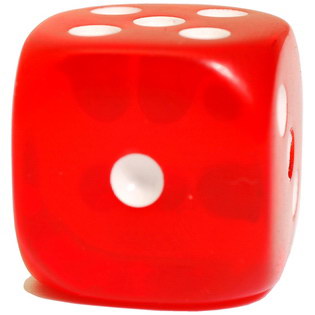
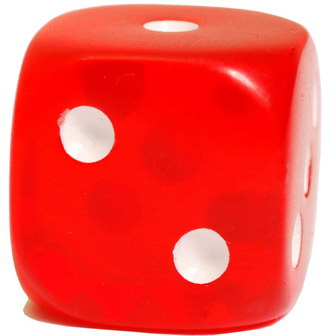
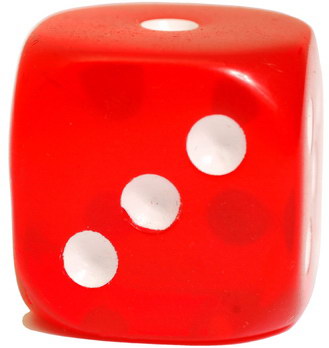
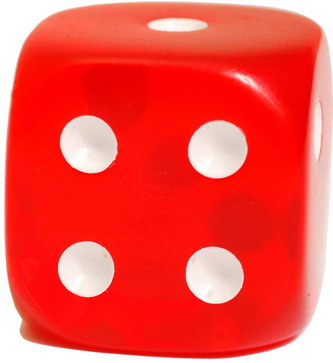

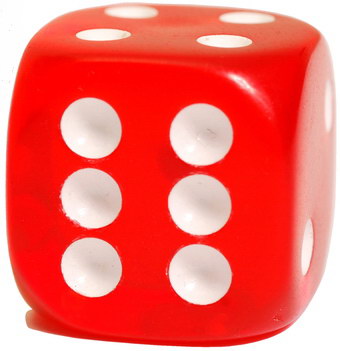 GistGear awards the Surface Book 2 (15 inch) 5 (out of 6).
GistGear awards the Surface Book 2 (15 inch) 5 (out of 6).
Related GistGear Categories
►
Most Popular 2 In 1 Laptops
►
Highest Rated Traditional Laptops
►
Most Popular Laptop Bags, Cases & Sleeves
More Items to Consider